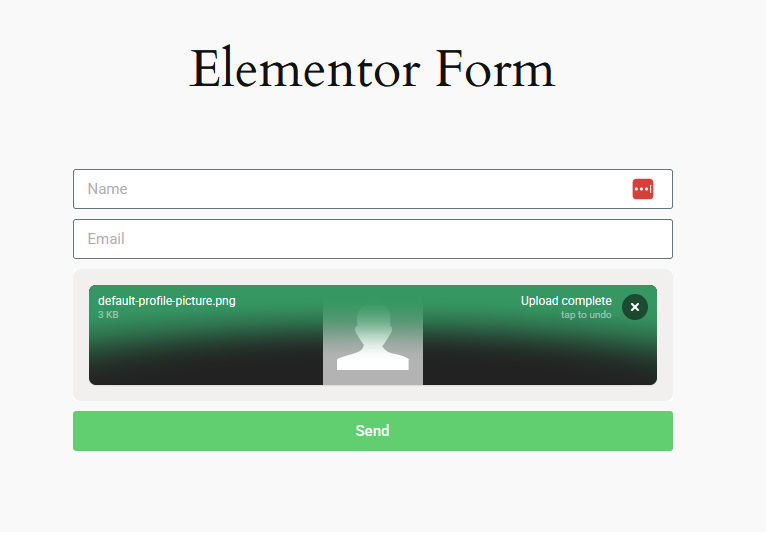Easy DragDrop File Uploader Pro is a WordPress plugin that integrates FilePond with Elementor Pro Forms, allowing seamless file uploads with advanced features like drag-and-drop, and asynchronous uploads.
Features
- Seamless Integration – Adds a FilePond uploader field to Elementor Pro Forms
- Asynchronous Uploads – Upload files in the background without page reloads
- Drag & Drop Support – Easily upload files by dragging them into the field
- Customizable Settings – Configure file size, allowed types, and more
- Secure Upload Handling – Uses WordPress file handling best practices
- Add Uploaded Images to Media Library – Automatically save uploaded images to the WordPress Media Library
- Attach Uploaded Files to Emails – Send uploaded files as attachments in Elementor form email notifications
- HEIC/HEIF image support
- Image preview
- Custom upload location
| Plugin Category | Utility |
| Installation Guide |
|
| Changelog |
|
| PHP version | 8.0 |
| WP Version | 6.0 |
| Tested up to | 6.8.2 |
Reviews
You must log in to submit a review.