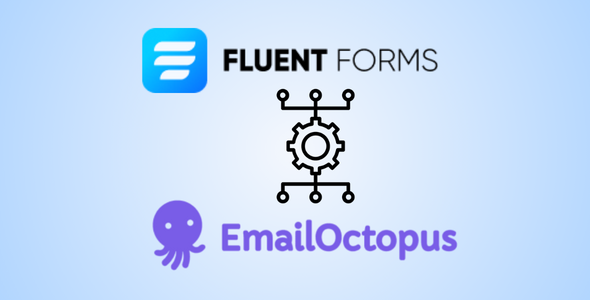Create EmailOctopus Newsletter subscribers from your Fluent Forms Submission. This Plugin integrates with EmailOctopus by providing an option for your users to signup in EmailOctopus newsletter lists while submitting a form in WordPress.
FEATURES
- Allow your users to sign up for an EmailOctopus newsletter list using Fluent Forms.
- You can capture first name, last name, email, and any custom field data in EmailOctopus.
- You can signup users to as many lists as you like.
- You can add and remove Tags to a contact in EmailOctopus based on the Form submission.
- You can use the dynamic Tagging feature to apply tags dynamically to contacts based on the Form submission data.
- You can set up the double opt-in confirmation email via EmailOctopus.
- You can use conditional logic to trigger the integration based on certain conditions.
Installation
- After you have purchased the addon download the zip file for the “EmailOctopus For Fluent Forms” plugin
- On your WordPress admin dashboard, go to Plugins -> Add New -> Upload Plugin
- Upload the downloaded plugin file and click Install Now
- Make sure you have the Fluent Forms plugin ready installed and activated (you only need the free version of Fluent Forms).
- Activate the addon “EmailOctopus For Fluent Forms” from your Plugins page.
- Activate the license for the add-on form the FluentForms integration page.
- Enable the EmailOctopus integration from the Fluent Forms integration module page.
| Plugin Category | Utility |
| Installation Guide |
|
| Changelog |
1.0.0Initial Release |
| PHP version | 7.0 |
| WP Version | 5.0 |
| Tested up to | 6.2.2 |
You must log in to submit a review.